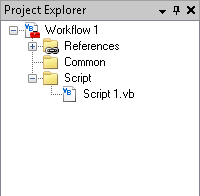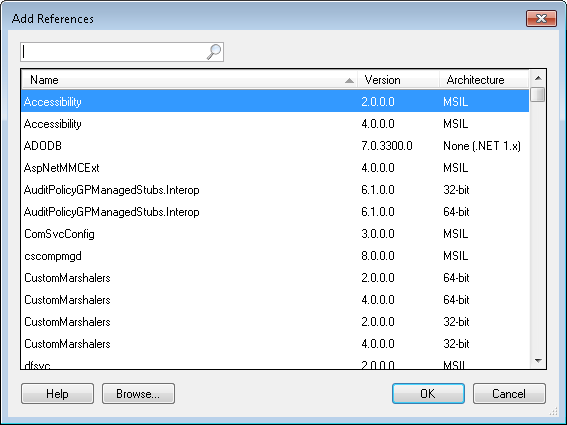Tip: If the Project Explorer Pane is closed, you can open the pane by selecting View from the main menu and selecting Project Explorer. Alternatively, use the keyboard shortcut CTRL+SHIFT+P.
- .NET assemblies located in the Global Assembly Cache (GAC), including LFSO interop assemblies. The availability of these assemblies depends on the Scripting security settings in the Workflow Administration Console.
- Custom assemblies listed in the Custom Activities node of the Workflow Administration Console.
This list does not include references that are already listed in your script project.
Note: This list will only refresh if you close and re-open the Script Editor.
Note: You must have file browsing enabled in the Workflow Administration Console to browse for a file on the Workflow Server.
Note: The References folder only allows assembly references to be added and removed. You cannot create or move script files in this folder.
Tip: After resolving references, ensure all your references can be resolved by the Workflow Server as well.